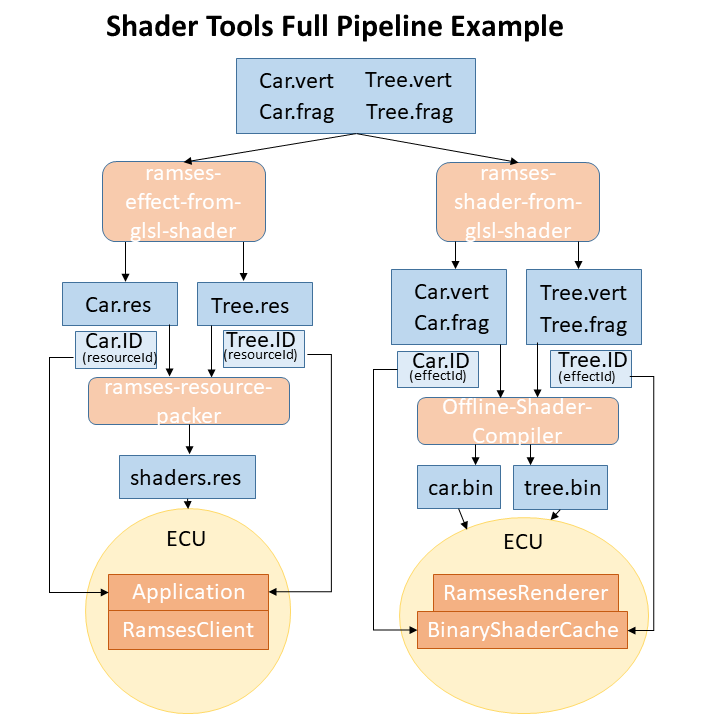Summary
This example shows how to use the shader tools to get the most benefit.
Input
There are two different effects to be processed in this example:
- A car (vertex and a fragment shader)
- A tree (vertex and a fragment shader)
Pipelines
The input gets processed in two different pipelines:
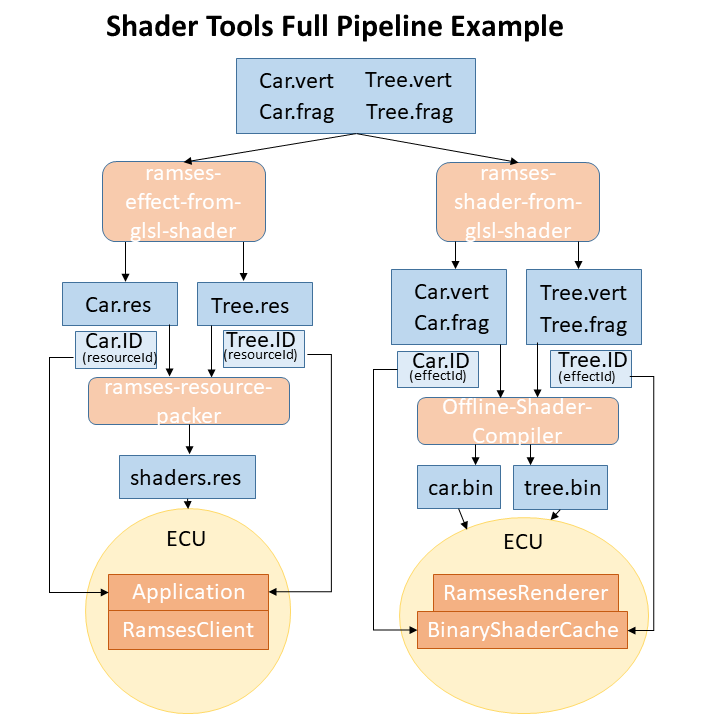
Guide: how to use shader tools and which ECUs use the results
Client Pipeline
For in advance known effects this pipeline saves the GLSL parsing in ramses::RamsesClient::createEffect() during runtime, by parsing it offline and storing the resulting resource file.
The client pipeline includes following stages:
- ramses-effect-from-glsl-shader (see Storing effects in resource files) gets executed with the shaders of both effects as input.
- Outputs one resource file (.res) and one file that holds a ramses::resourceId_t refering to a specific effect, for each effect.
- The two Ids must be saved on the ECU that runs the ramses::RamsesClient and known to the application, that wants to use the effects
- ramses-resource-packer (see Packing resources into larger files) gets executed with the two resource files as input
- Outputs one resource file containing both effects
- The resource file can now be loaded by ramses::RamsesClient::loadResources()
- In order to use one of these effects in run-time (e.g. to create a ramses::Appearance or query a uniform) it can be retrieved
using ramses::RamsesClient::findResourceById() with the ramses::resourceId_t that was ouput by ramses-effect-from-glsl-shader and saved for the specific effect
Renderer Pipeline
This pipeline saves the OpenGL compilation of an effect on the renderer during runtime, by compiling it offline and storing the binary result.
The renderer pipeline includes following stages: